It’s been a few years since, but my needs have only just made me look for something similar. The terminal I speak is simply speaking, a terminal emulator and Linux Environment installed on your android device without having to have your device ‘routed’ (I simply said 😛 , obviously its designation is something more complex).
The terminal I speak is Termux, an app that has occupied my time.
In Termux you can do many of the things you do on your linux terminal, such as running python scripts, nodejs, ssh, php and apache.
To get started, just install through the Play Store or F-Droid.
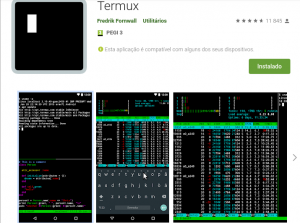
It is not limited only to the applications that are already installed, they can install applications by apt because it has a vast repository.

Not to mention that they are always adding packages and repositories made by others other than the Termux team can be added.
By default we do not have access to external memory if you need to run the termux-setup-storage command.

Now in your user folder you will find a folder called storage and there you will have access to external memory and exit the Termux sandbox 🙂
To simulate CTRL using the ‘Vol -‘ key, so ‘Vol -‘ and ‘C’ will be the same as CTRL+C.
You can activate the shortcut for the special keys (ctrl,esc,alt,tab) by pressing ‘Vol+’ and ‘Q’
Ready is ready to be used 😉